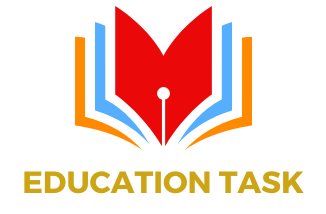The key is to prepare interactive presentations on using the new formats used by the student and provide a teaching method in which we can participate in an easily accessible form.
Due to the wide use of new technologies that use both young people and adults is key to teaching activity, use this tool to capture the attention of students and connect better with students. To do this, one of the most useful methods to the preparation of interactive presentations is to use Power Point presentations.
Basic Operation of Power Point to prepare interactive presentations
Basic Operation of the Power Point presentations to prepare the interactive Power Point and the Publisher are two of the Microsoft Office tools more useful at the time of install interactive presentations with the class to teach. The first step in configuring our PowerPoint presentation, also called PPT, is arranged on a sheet or Word document material to be explained in each lesson and distribute it in clear and precise headings.
Once that matter is distributed, it begins to create a presentation developed the first slide. A hole called “Title”, in which we can put the main section of the lesson, as this is the part that will appear larger at the end appears. Then there is to fill in the caption or body with the rest of the information that we need to add to complement this first point.
The rest of the assembly is case with the same performance. First create a new slide and then add text, images, diagrams and illustrative videos. Finally, it remains to add that the slide type must be chosen according to the contents of the Power Point, and is fully customizable using own templates which offers the program in the design menu.
Using Power Point during interactive presentations
Project a Power Point during our interactive presentations that is needed is a computer, a projector and a smooth surface on which to project. If we have audio added to the presentation will be necessary that the computer has speakers to hear it.
As for the projection surface, we can use a plain white wall, a drop-down panel hung from the ceiling or the same class chalkboard. This option has an advantage, is that almost without knowing it will thus building our own whiteboard. Projecting onto the board and write on it the student will observe the entire set, so we can interact with the presentation and the board so that they complement perfectly.