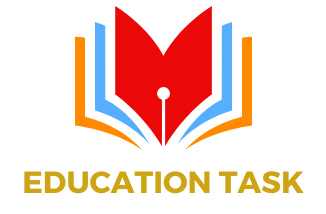Google is one of the most popular Internet search engines, and as such, has many tools and options to enhance your search. If you are a student and/or professional this information will help you to solve your problems in a second. So, if you do not know them, in this note we present some of the Google search tools. Take note.
#1 Search for content from a specific site
You can use Google Search to find websites with specific terms. How? You have to put the command “site:”. For example, if you want to find something in a particular page, put: site:educationtask.com
#2 Search with missing words or letters
How often happens that we want to look for something but do not know the exact words? For example, the lyrics of a song. Surprisingly Google has the solution: Use the asterisk (*) . For example, “there is a * in my bed.” Google will search all sites with phrases like “there’s a frog in my bed”; “there is a pillow in my bed”, etc.
#3 Find similar websites
Google gives you the opportunity to seek more information on related sites. What should to do is put the word “related”. Example, if you are looking to sites like Spotify, you do it like this: “related:spotify.com”
#4 Find definitions
If you are unsure of the meaning of a word, no need to go to an online dictionary. Google will provide the definitions, what you have to do is put the command “define:”. For example, “define: HPV”.
#5 Calculate conversion
Google Search is able to convert many different units of mediated, and the best part is that “understand” natural language and abbreviations. For example: “10.5 cm in inches” or “15 USD in GBP”.
#6 Calculate sums
You can use Google Search to solve mathematical calculations. You simply have to put: “10 + 20”, and will give an answer of 30. Obviously, the Google search is much more sophisticated than the example and is able to handle calculations between parentheses, advanced mathematics, and the physical constants.
#7 Check if there are tickets for films
When you’re looking for a movie to go see in the cinema, Google Search can help you decide what you want to see where and when. Looking for “session” opens the undercard of cinema in your country or, if provided information about its more specific location in your area. If you want to know when a movie is showing, do as well: “sessions:” followed by the name of the movie, you’ll see that movie listings will open.
#8 Check world time
Check the time in different cities around the world through Google Search is possible. Only you have to put the command “time” together with the city in question. Thus: “Time: Sydney”, and Google threw time in Sydney.